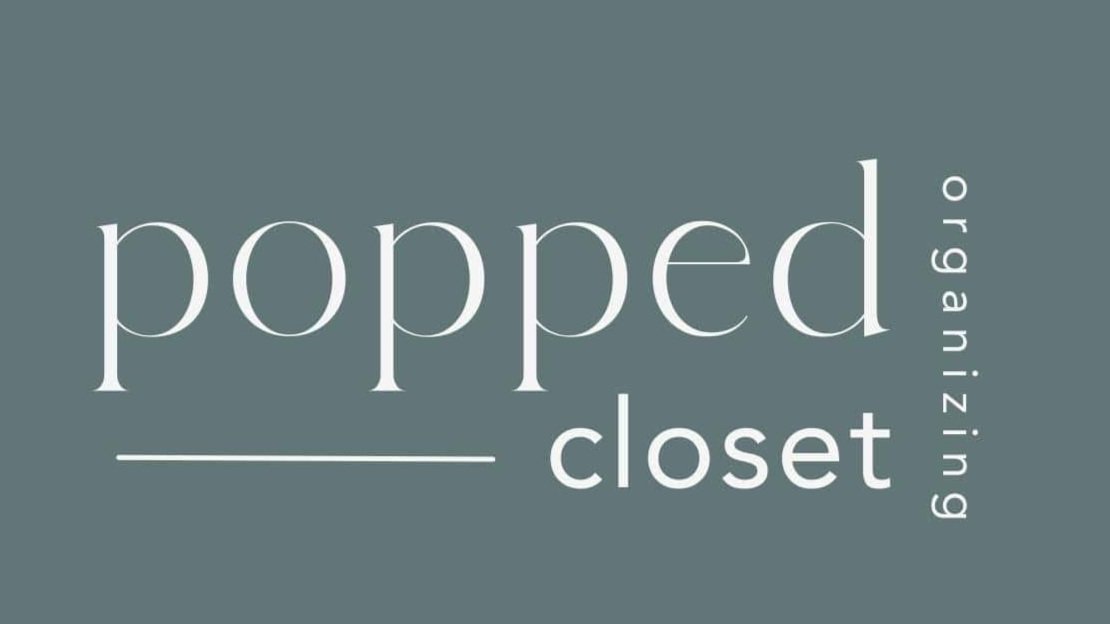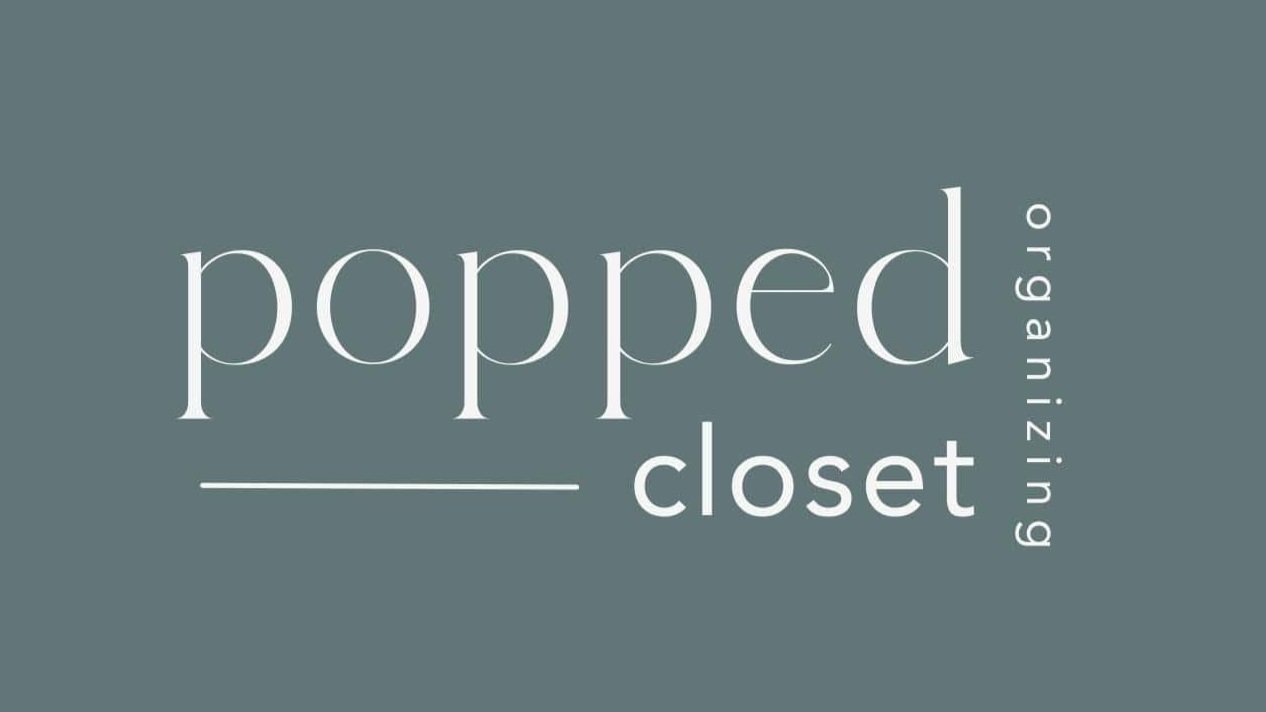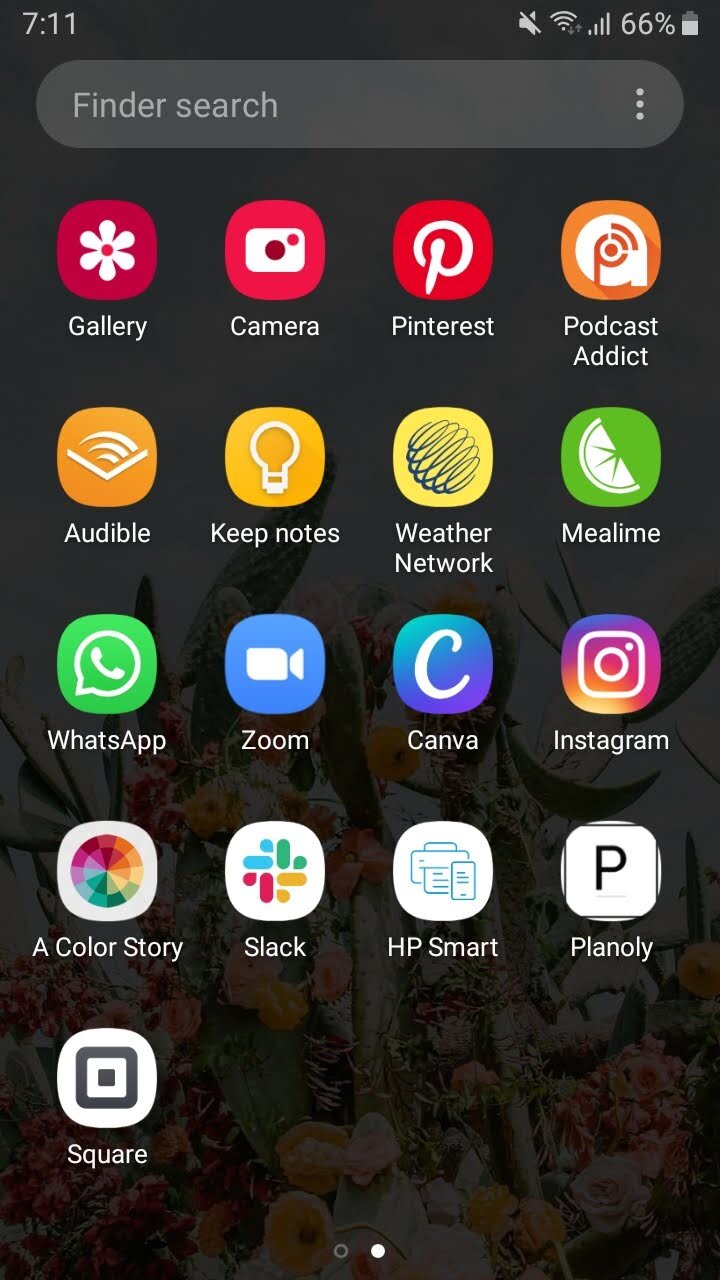Digital Declutter
Digital clutter doesn’t take up physical space, but it takes up significant space in our heads. A cluttered environment gives the feeling that various things are competing for our attention, which can be mentally taxing and stressful. This makes it harder to focus and reflect, think creatively, and make important decisions.
The steps to decluttering are:
Do an overview of all things digital (files, folders, accounts, etc.).
Delete anything you don’t need.
Reorganize what’s left.
Maintain the decluttered life with simple and consistent habits.
Be patient with yourself on this project — I recommend starting with one area and not moving on until it’s complete.
Declutter documents
University papers, old banks statements, books you started to write — what random documents are you still hanging on to? Here’s how to set up a solid backup system, and an organized way to access files going forward:
Store and backup: Before you do anything else, make sure the files you want are backed up. Opt for one hardware or one cloud storage solution. I recommend
External hard drive, or
A Cloud service (e.g. Dropbox, Google Drive, iCloud):
“Audit” your folders and files: Do a simple sweep of folders and files to see where they’re saved and how they’re organized.
Delete files you no longer want: Delete files you no longer want, including duplicates.
Organize a folder system: Now it’s time to re-organize your folder system, using a simple hierarchy. It can help to draw out your folder hierarchy on paper. If you have several documents of a certain type, make a folder for them, for example Taxes. If it helps, break down your categories further with sub-folders. Files are easiest to find if your organization system isn’t too complicated. I use : Personal and Work, and then I have sub-folders. For example in the Work folder, sub-folders include Images, Clients, and Website.
Move everything off your desktop: Saving files to your computer’s desktop is the equivalent of scattering a pile of papers over your physical desk, making it harder to find what you need when you need it. Move files off the desktop to a folder, or delete them.
Delete downloads and temporary files: Move or delete downloads and temporary files to clear up space.
Use file naming conventions: Settle on a standard file naming convention so everything is easy to find.
Save files to their proper folder: Going forward, always save files into their relevant folder, so they’re easy to find and don’t end up lost.
Declutter photos
If you’re like I was, with thousands of photos stored in various places, here’s how to get things under control:
Store and backup photos: Like documents, backup photos on a physical device or with a cloud storage system. Consider an external hard drive if you have a large photo library.
Organize a folder system: Organize photos under a Photos folder. One approach to sub-folders is to organize by year and then by the event or place. (I do a hybrid of this approach, using specific photos for trips and filing most other photos under the year I took them.)
File or delete photos: Depending on how many photos you have, you may want to break the task of organizing and deleting them. Listen to a good podcast while you categorize your digital photo archive.
Move photos off your smartphone: To free up space and keep your photos in one place, try to move them off of your smartphone and onto your computer, either through syncing to a cloud service like iCloud Photos or Google Photos, or connecting your phone to your computer.
Declutter email
Email is especially difficult to get a handle on. But it is possible to make it less painful, by keeping it organized. Here’s how:
Clear out your inbox
Unsubscribe: Realistically, we only have a finite amount of time to read email, and that’s okay. If you no longer want to receive emails from a product, campaign, organization, etc., just unsubscribe.
Reorganize your email: Create and use folders or labels. Create categories that correspond to subjects you get emails about, like work, education, hobbies, travel, and finance.
Practice good email habits
File your emails right away: As soon as you’ve responded, or dealt with the email file it into the right folder.
Declutter apps
Delete unused apps: Delete any apps you haven’t used recently from your smartphone and your computer. Just as you can always resubscribe to an email newsletter or re-join Facebook, you can always download an app again.
Use one app for each purpose: If you have more than one for the same purpose, move the information from the app you’ve decided not to use to the one you’re going to use (e.g. podcast subscriptions, tasks lists). Delete the unnecessary app.
Organize apps on your smartphone: Sort your apps into folders or have a page for each app group for example work apps vs personal apps or you can coordinate by colour- whatever makes the most sense to you.
If this process still feels overwhelming for you, book a free virtual consultation and I’ll help you get started!
Happy Decluttering!
-Jocelyn