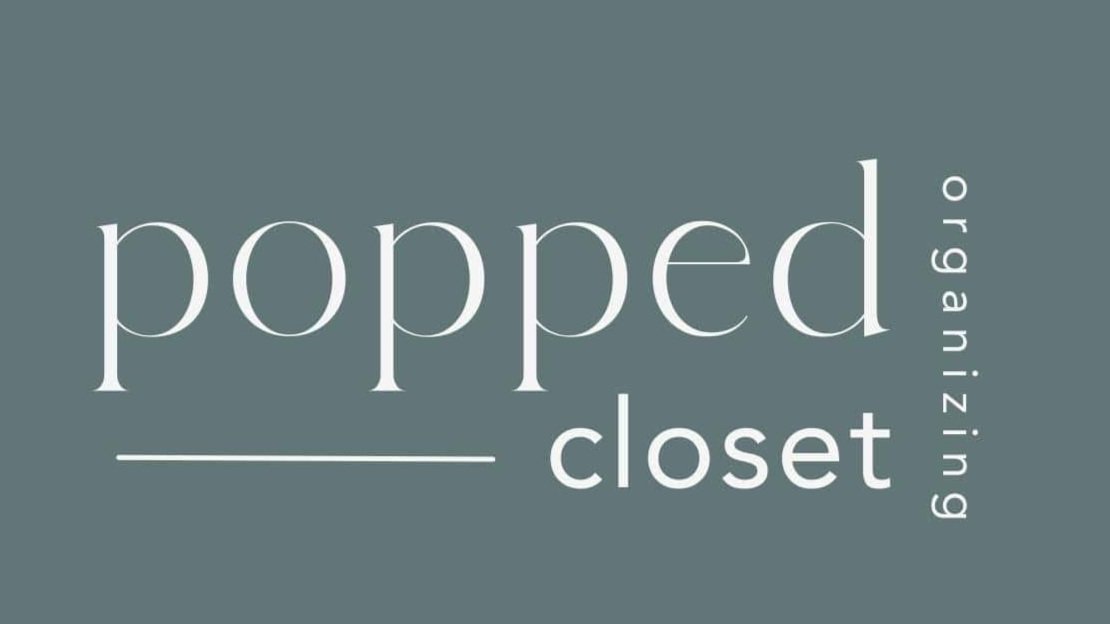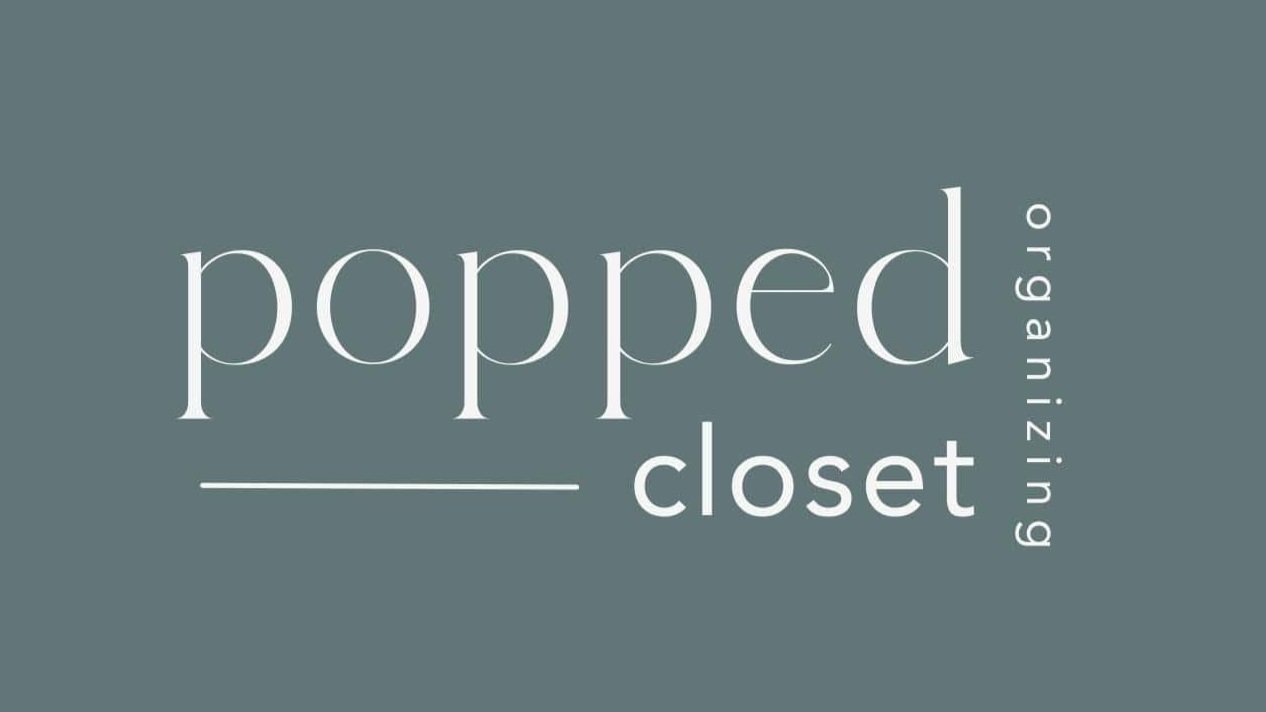4 Apps To Keep You Organized
When you're juggling it all—work, kids, virtual school, and maintaining relationships it's not easy to keep tabs on everything.
Instead of sticky notes or words scribbled in all of your notebooks, an organization app (or 4!) can provide a centralized place to help you make sure you don't miss anything important.
These are a few of my favorite apps that I use every day. They are all free to use and available on iPhone or Android. You'll soon be on your way to organizing your life and making time for all-important things like self-care.
Mealime
This app has changed my life. We started using it 3 years ago shortly after my daughter was born. My husband is not the most organized so when it came to meal planning and grocery shopping I had to be the one to write everything down and write out the grocery list so he didn’t forget anything, He was really trying to help so found Meallime to help him stay on top of things.
It’s easy to use, you choose your meals for the week and it generates your grocery list. Then you go through your cupboard and check off anything you already have. They even have an option to choose a weekly meal plan for you so you use similar ingredients to avoid waste. The best part is that it shares the mental load of groceries, meal planning, and meal prep. Whoever is home first can start dinner, if you’re at the grocery store you know exactly what we need.
There is a pro version to unlock additional features such as nutritional information of each recipe and additional recipes but we’ve been using the free version for 3 years and absolutely love it. They're constantly adding new recipes and you can save your favorites for easy meal planning.
Todoist
I wouldn’t be able to function without a to-do list. Todoist is a planner app that provides a clean approach to task management and interfacing. With this app it’s easy to transform a simple written thought into a recurring or a one-off task.
You can set priority levels by categorizing tasks with colours. You also have access to shared projects and productivity graphs that will help you keep track of the progress you make as time goes on.
I love it because if a great idea comes to me while I’m at the playground with my daughter I can quickly jot it down or add it to a list, so I don’t forget it before I get home.
Google Photos
In my business, I take a ton of before and after photos, and in order to stay on top of everything I create albums to separate work and personal pics. I’m able to put photos into albums, print photo books and we even have a shared album where we share photos of my daughter with her grandparents and Aunt and Uncle.
Google Calendar
There are a million calendar apps so whatever you’re familiar with is great. I like google calendar because I can sync my personal and work calendars together. With Google Calendar, you can quickly schedule meetings and events and get reminders about upcoming activities, so you always know what’s next. There are also colour options, so I can code different meetings by colour.
Happy Organizing
-Jocelyn